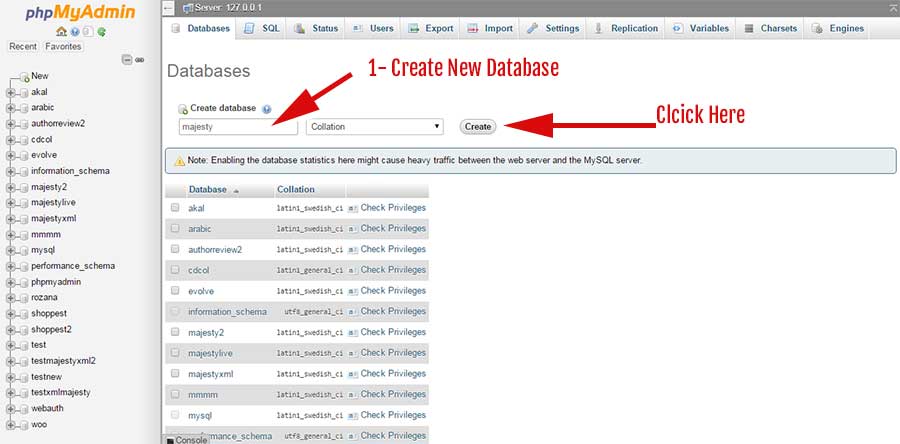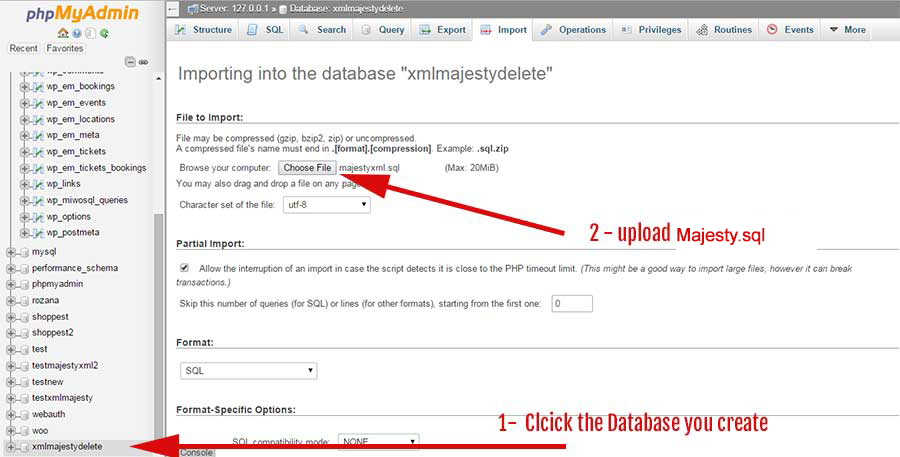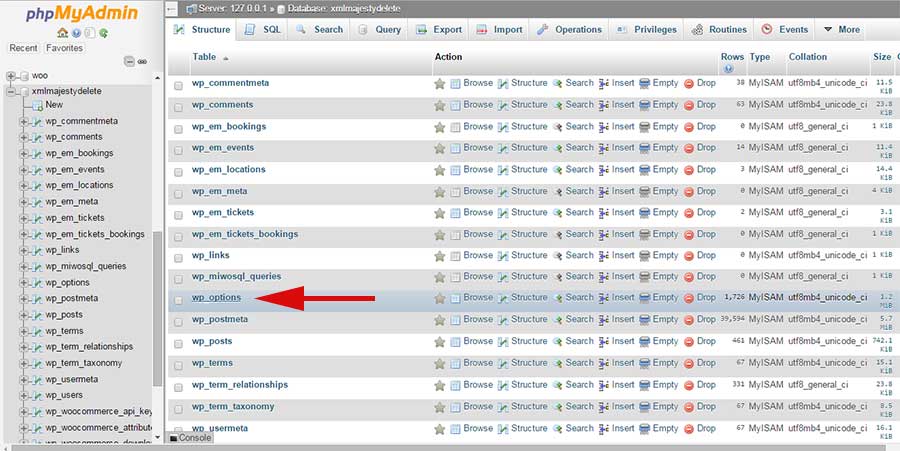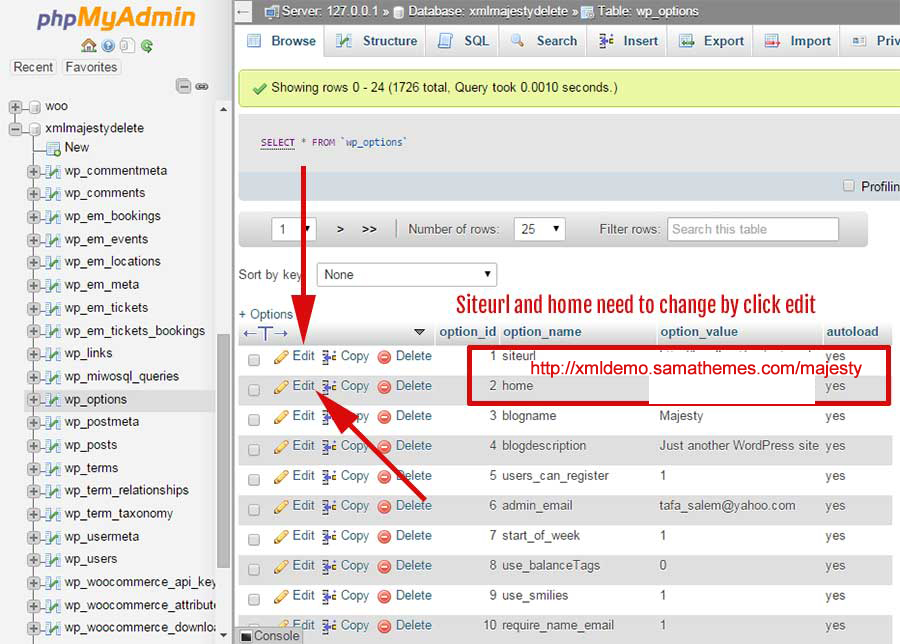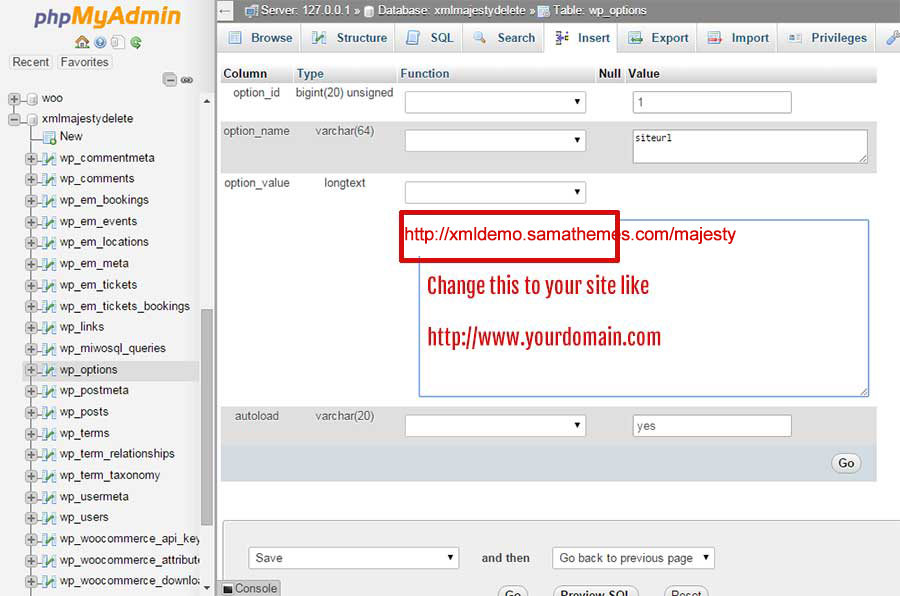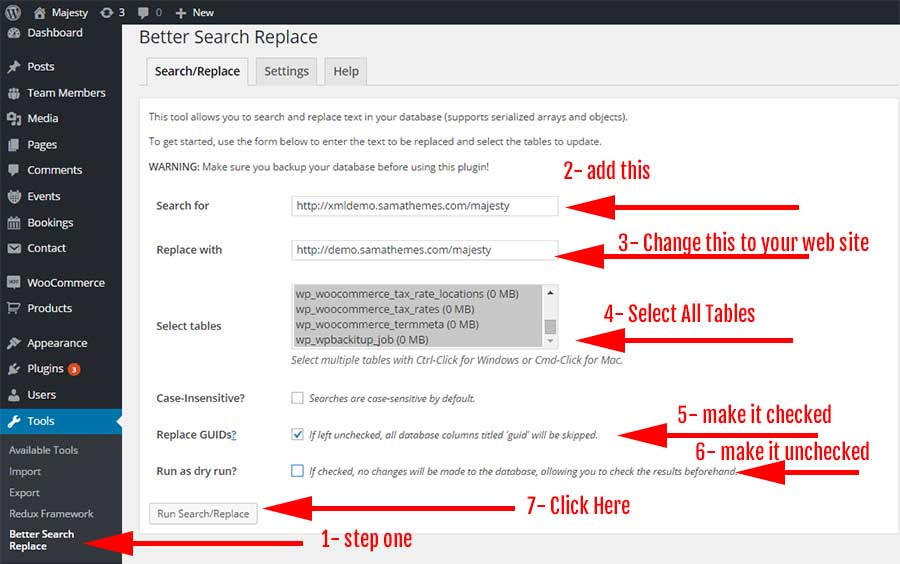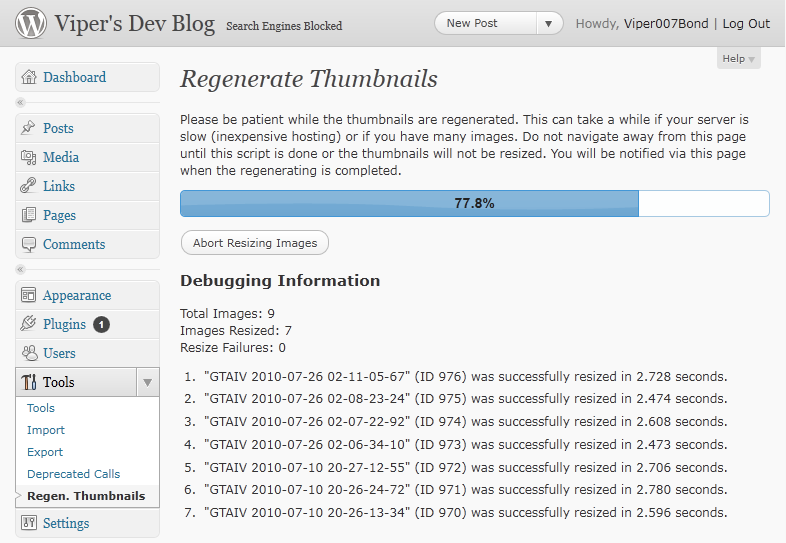Ways to Import XML Demo Content.
- New Method Easy WayImport XML Demo Content using custom plugin Import Majesty XML Demo this plugin find inside theme > includes > plugin, when you active majesty theme there notification about plugin need to install if this first time using theme don't forget to install this plugin and active it, this plugin split XML file to 16 parts and assign menu locations, widget, plugin settings.
- Import XML Demo Content using Plugin WordPress Importer this is good and create some menu [one page - megamenu but not all menu items].
- Using SQL with phpmyadmin. [this is good to display site like demo with all options you don't miss any thing]
1- Import XML Demo using Plugin Import majesty xml demo content.
Using this method is very easy its split xml file to 16 part so make it small size, and assign menu, theme options, add slider to each page, and finally assign your home page and blog.
- Create refresh version for wordpress.
- Active Majesty theme.
- After active Majesty theme you find message to tell you install required plugin install it and don't forget install and active import majesty xml demo.
- After install all plugins please go to pages and select all and select move to trash from dropdown and click apply, after that go to trash and select all pages and selct Delete Permanently from dropdown menu and click apply.
- Go to Posts and select post hello worlds and select move to trash from dropdown and click apply, after that go to trash and select Hello worlds post and selct Delete Permanently from dropdown menu and click apply.
- When download majesty theme from Themeforest choose download all files and documentation.
- in majesty-main-files you found it Dummy-Data > uploads.zip extract this file and upload it inside wp-content folder in your site replace with upload folder in your site.
- Go to Appearance > Majesty options > Demo Importer and you find 16 parts click from part 1 - part 2 - .... - part 16.
- finished import XML Demo Content.
- install this plugin Regenerate Thumbnails and regenerate you thumbnails.
- If you are using events you need to edit all events and change date begin for events post not publish date.
- To create max mega menu read This, to add slider to mega men read this.
- now from wordpress admin install this plugin Better Search Replace .
- After activate this plugin.
- wpadmin > tools > >Better Search Replace.
- in Field Search For type http://xmldemo.eyethemes.com/majesty and in field Replace with add your domain like http://yourdomain.com don't add (/) at end of your web site.
- Field Replace GUIDs? make it checked.
- Field Run as dry run? make it unchecked.
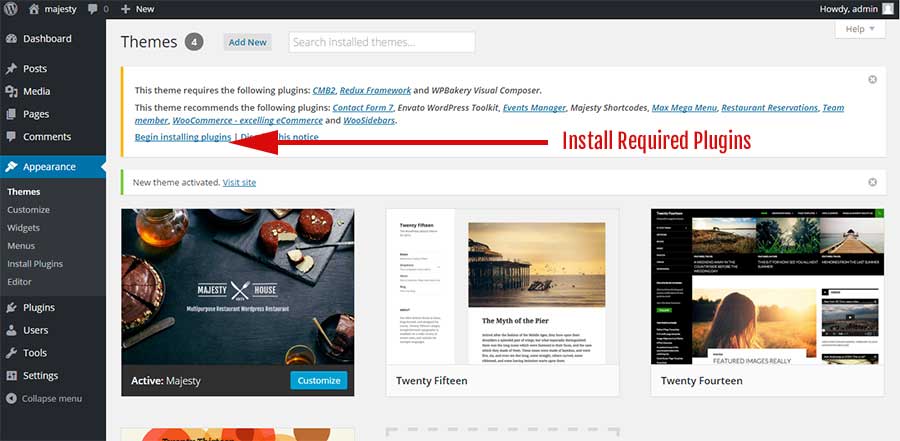
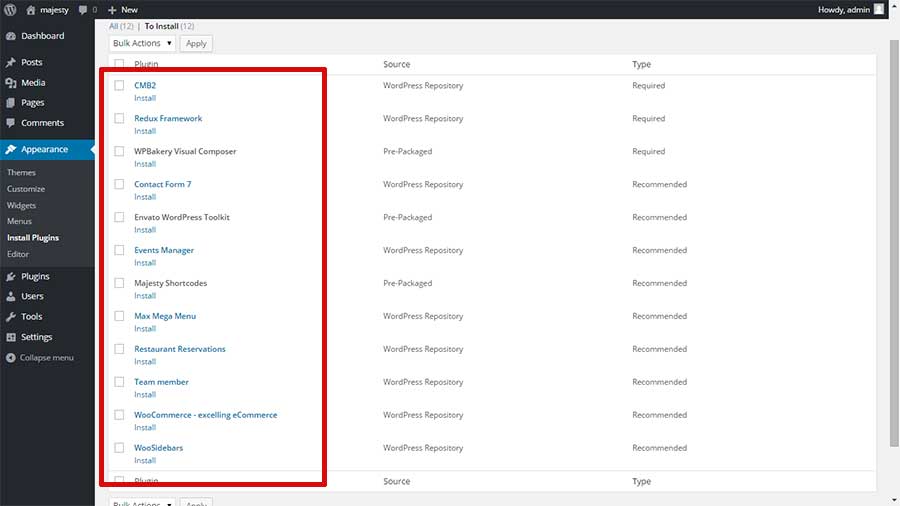
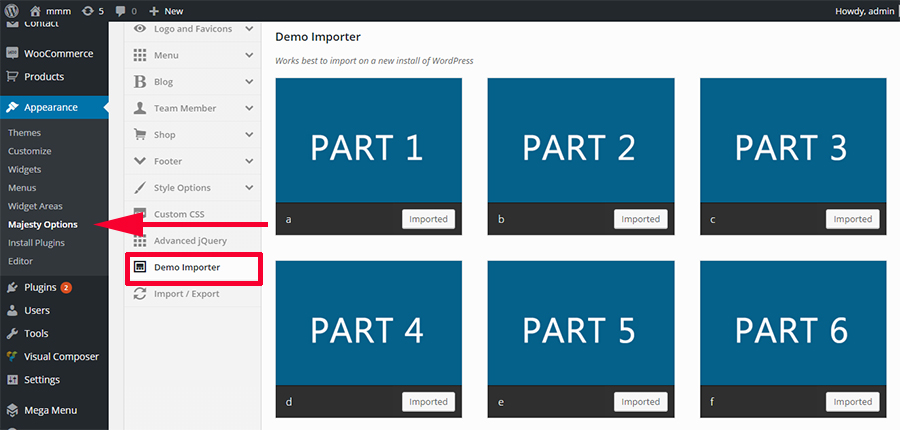
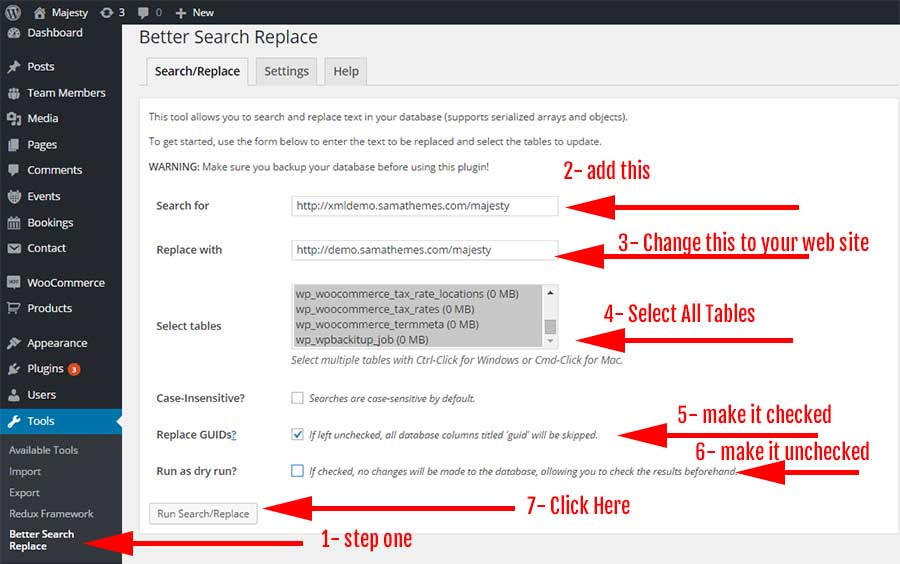
2- Import XML Demo Content using Plugin WordPress Importer.
- Create refresh version for wordpress.
- Active Majesty theme.
- After active Majesty theme you find message to tell you install required plugin install it.
- When download majesty theme from Themeforest choose download all files and documentation.
- in majesty-main-files you found it Dummy-Data > uploads.zip extract this file and upload it inside wp-content folder in your site.
- Go to wordpress admin > tools > import > wordpress [ display message to install wordpress plugin importer ] and browse go to folder dummy-data > xml > majesty.xml upload this file. [Important If xml demo content is very large you can split it using this prgram WordPress WXR File Splitter if you have default web server the best is 15.]
- Before click upload there is option to import attachments, make it checked
- finished import XML Demo Content.
- To Import Theme options from wordpress admin > Appearance > Majesty options > import / Export > click import from file this display textarea now go to folder dummy-data > xml > edit file theme-options.json and copy content and paste it in text area, and click import button.Important: all theme options now saved like demo, but you in majesty options > menu for field Second Menu Pages, Scroll Menu select all pages start with index one page Ex: index one page fade, ...
- To get weidgets like demo you need to install plugin Widget Importer & Exporter after active plugin go to wordpress admin > tools > Widget Importer & Exporter browse dummy-data > xml > theme-widgets.wie upload this file.
- install this plugin Regenerate Thumbnails and regenerate you thumbnails.
- Go to Settings > Reading, and change the "Front page displays" setting to "A static page", set the front page to index01, and "Posts Page" to blog.
- Go to wordpress admin -> woocommerce > settings > click products tab > and click display link > and select your shop page.
- Go to wordpress admin -> woocommerce > settings > click products tab > and click display link > and select your shop page.
- Go to wordpress admin -> woocommerce > settings > click products Checkout > and select your cart page, checkout, Terms and Conditions
- Go to wordpress admin -> Megamenu > For field CSS Output select Don't output CSS and click save changes.
- Go to wordpress admin -> Events > Settings click tab pages > in Event List/Archives select page Events, and from Location List/Archives select page locations, and for other pages select your booking page select booking.
- if you install plugin full calendar Go to Settings > WP FullCalendar > in field jQuery CSS Theme? select no themes, and from field Load JS and CSS files on Add Page ID, This is important if you used this plugin.
- now from wordpress admin install this plugin Better Search Replace .
- After activate this plugin.
- wpadmin > tools > >Better Search Replace.
- in Field Search For type http://xmldemo.samathemes.com/majesty and in field Replace with add your domain like http://yourdomain.com don't add (/) at end of your web site.
- Field Replace GUIDs? make it checked.
- Field Run as dry run? make it unchecked.
- important, all pages using slider & Or Background Slider you only need to upload new images and add content, but the slider options or settings imported when you import xml So here is steps to upload images and content.
- Home Layout 1 (USING JQUERY.MB.BGNDGALLERY) Zooming Slider
- Home Layout 2 (YOUTUBE VIDEO BACKGROUND) Here
- Home Layout 3 (SWIPER JQUERY SLIDER) SWIPER JQUERY SLIDER
- One Page Vertical Menu (SKIPPER JQUERY SLIDER) SKIPPER JQUERY SLIDER
- One Page Full Screen Background Here
- ONE PAGE PARALLAX BACKGROUND Here
- ONE PAGE BACKGROUND Slider Zooming (USING JQUERY.MB.BGNDGALLERY) Zooming Slider
- ONE PAGE BACKGROUND Slider Fade SKIPPER JQUERY SLIDER
- ONE PAGE Swiper Slider Swiper Slider
- ONE PAGE Swiper Slide Top Swiper Slide
- ONE PAGE Full Width Slider SKIPPER JQUERY SLIDER
- ONE PAGE HTML5 Video BACKGROUND Here
- ONE PAGE Youtube BACKGROUND Here
- ONE PAGE Viemo BACKGROUND Here
- ONE PAGE Interactive BACKGROUND Here
- ONE PAGE Animation BACKGROUND Here
- ONE PAGE CSS3 Animation (USING JQUERY.MB.BGNDGALLERY) Zooming Slider
- American Style (SWIPER JQUERY SLIDER) SWIPER JQUERY SLIDER
- Asian Style (USING JQUERY.MB.BGNDGALLERY) HERE
- Pizza Style (YOUTUBE VIDEO BACKGROUND) HERE
- BURGER Style (USING JQUERY.MB.BGNDGALLERY) HERE
- Bakery Style (USING JQUERY.MB.BGNDGALLERY) HERE
- Cafe Style (USING JQUERY.MB.BGNDGALLERY) HERE
- COMING SOON VIDEO HERE
- COMING SOON SLIDER HERE
- COMING SOON DEFAULT HERE
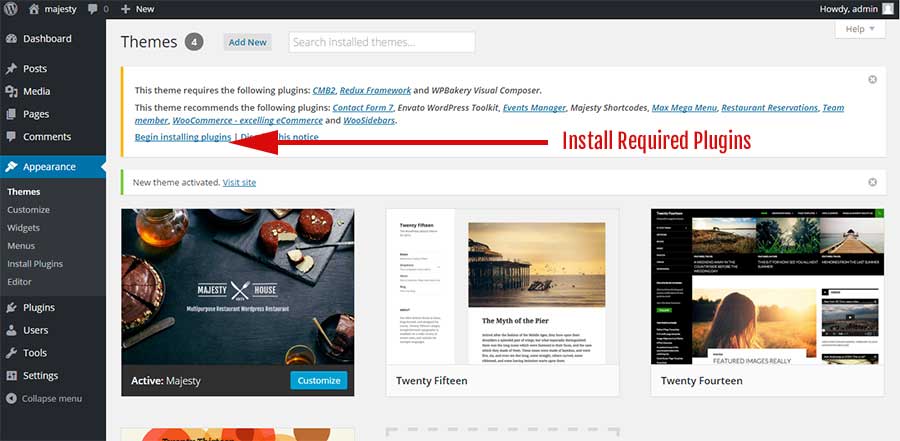
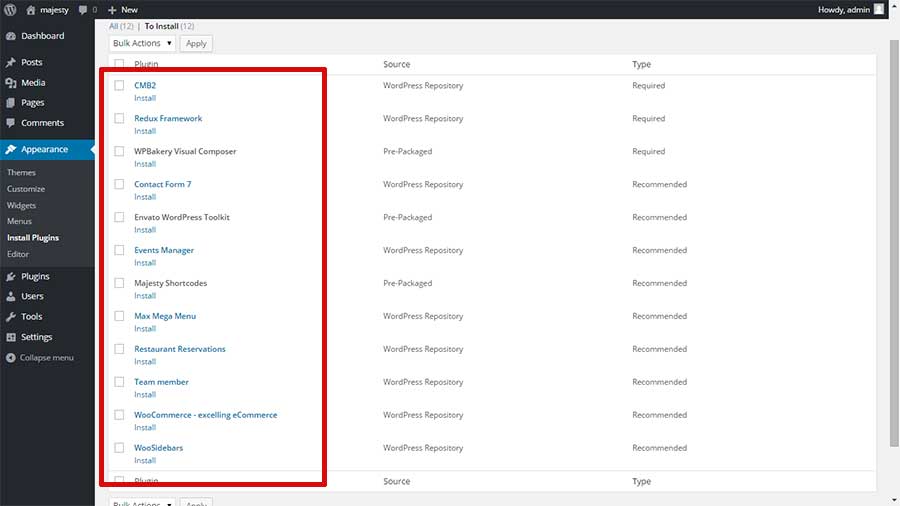
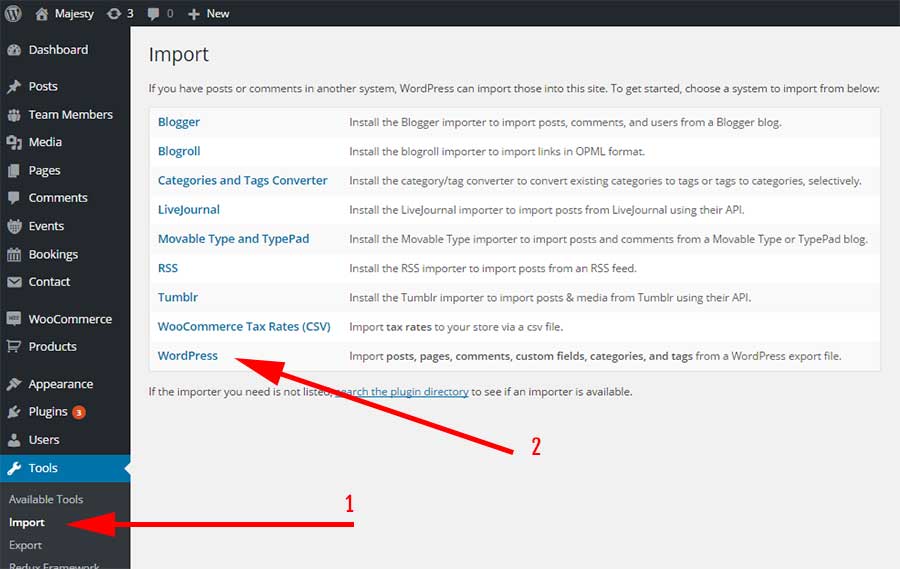
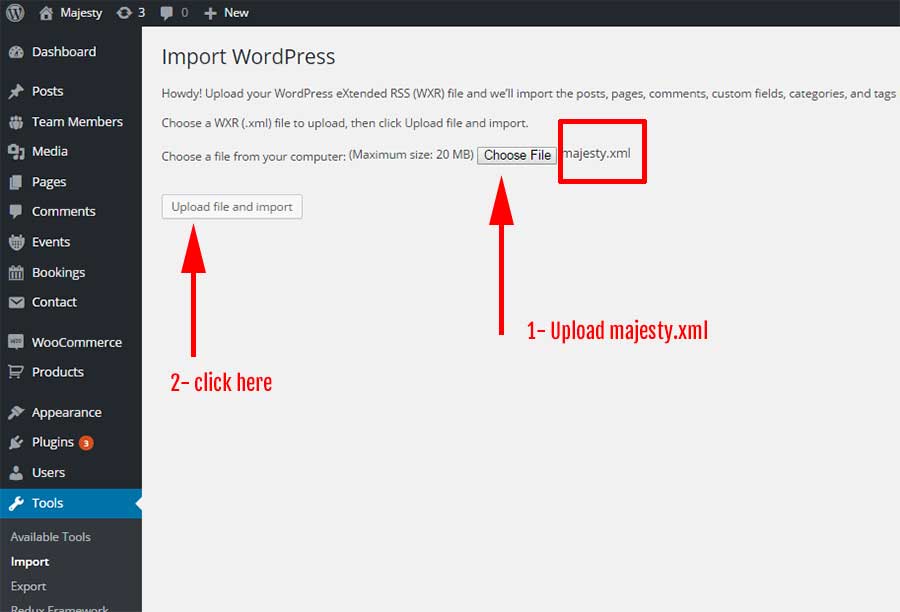
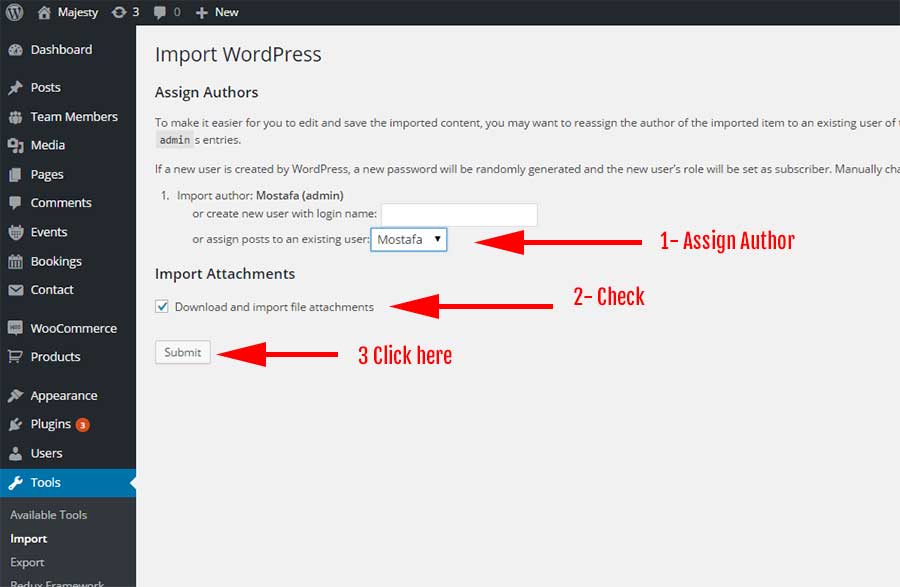
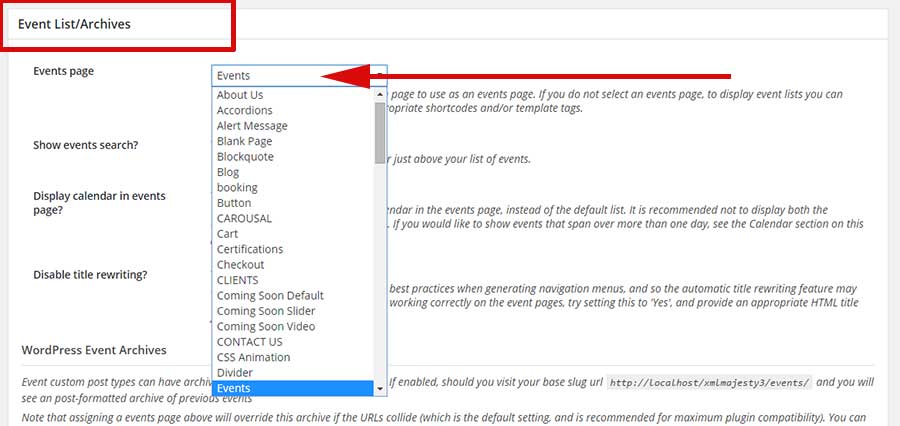
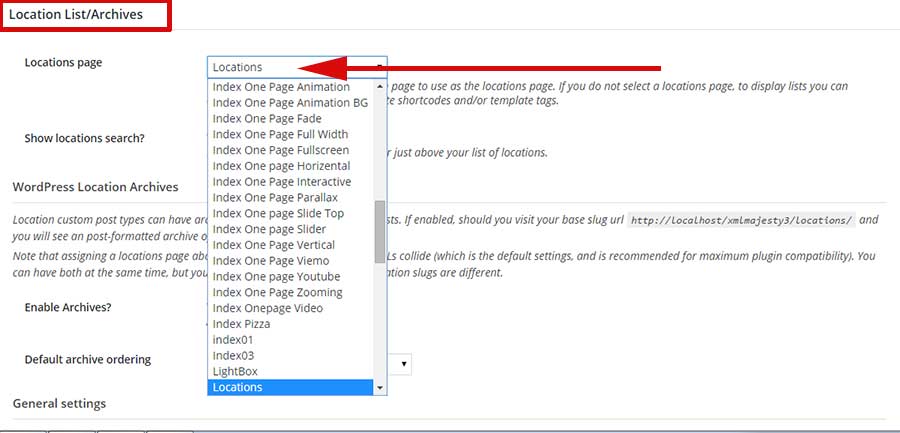
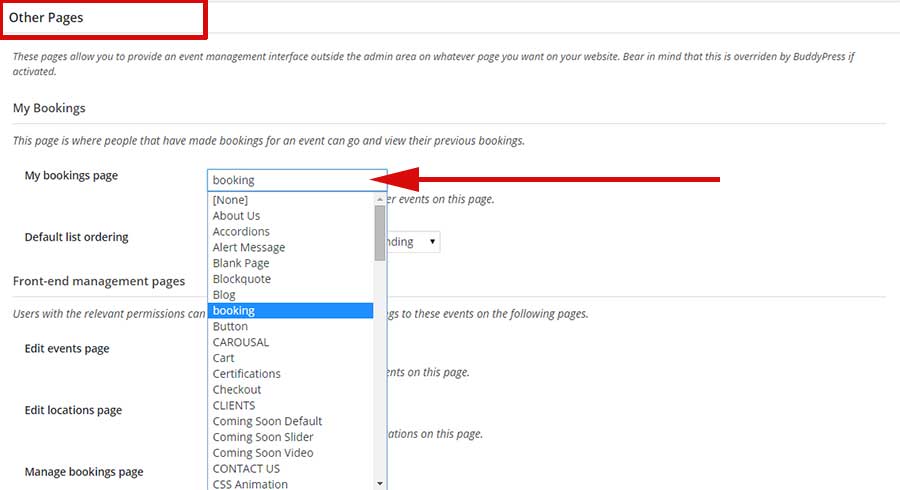
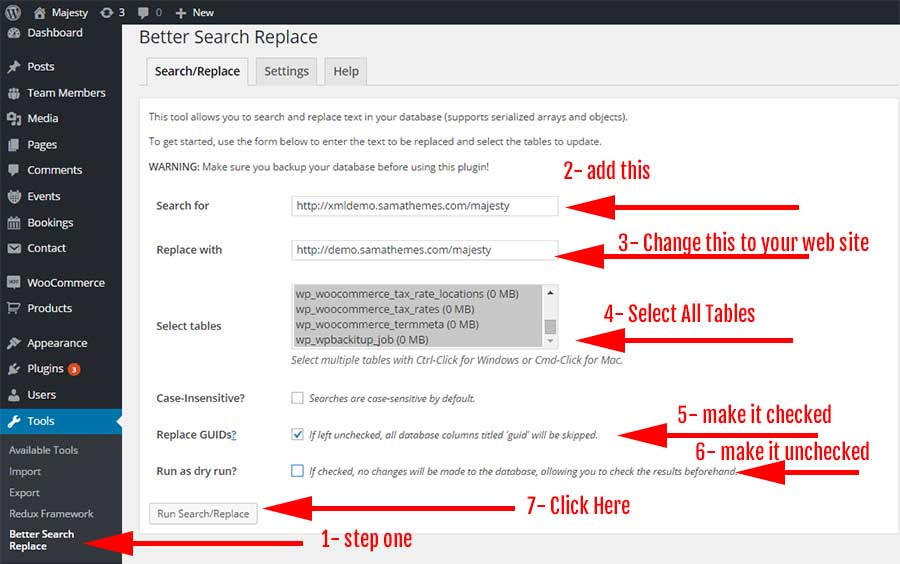
2- Import sql
Good tuts here How to Move WordPress From Local Server to Live Site.
- When download majesty theme from Themeforest choose download all files and documentation.
- Create wordpress website refresh version name it majesty or any thing else.
- go to phpmyadmin.
- edit database you create for wordpress site and drop ( delete ) all columns in this database.
- click import and upload file majesty.sql you find it inside Dummy-Data > sql > majesty.sql.
- Now you need to change siteurl. so you can setup your live WordPress site. look for the wp_options table in your database that we just imported in step 4.
you need to change siteurl and blogname from http://localhost/testxmlmajesty to http://yourdomin.com OR URL To Live you site like http://www.yourdomain.com - in majesty-main-files you found Dummy-Data > uploads.zip extract this file and upload it inside wp-content folder in your site. [When download majesty theme from Themeforest choose download all files and documentation.]
- Upload Majesty themes inside folder themes.
- Go to wordpress admin. username : admin && password: majesty
- you can upload your plugins ( see section plugin required ) before run web site or you have notice to download it in wordpress admin.
- now from wordpress admin install this plugin Better Search Replace .
- After activate this plugin.
- wpadmin > tools > >Better Search Replace.
- in Field Search For type http://localhost/testxmlmajesty and in field Replace with add your domain like http://yourdomin.com don't add (/) at end of your web site.
- Field Replace GUIDs? make it checked.
- Field Run as dry run? make it unchecked.
- install this plugin Regenerate Thumbnails and regenerate you thumbnails.