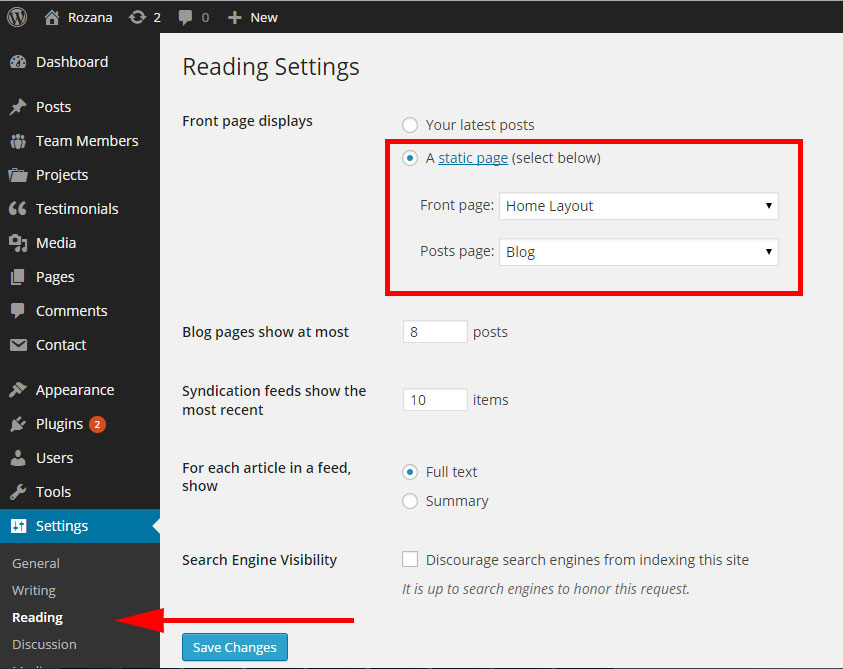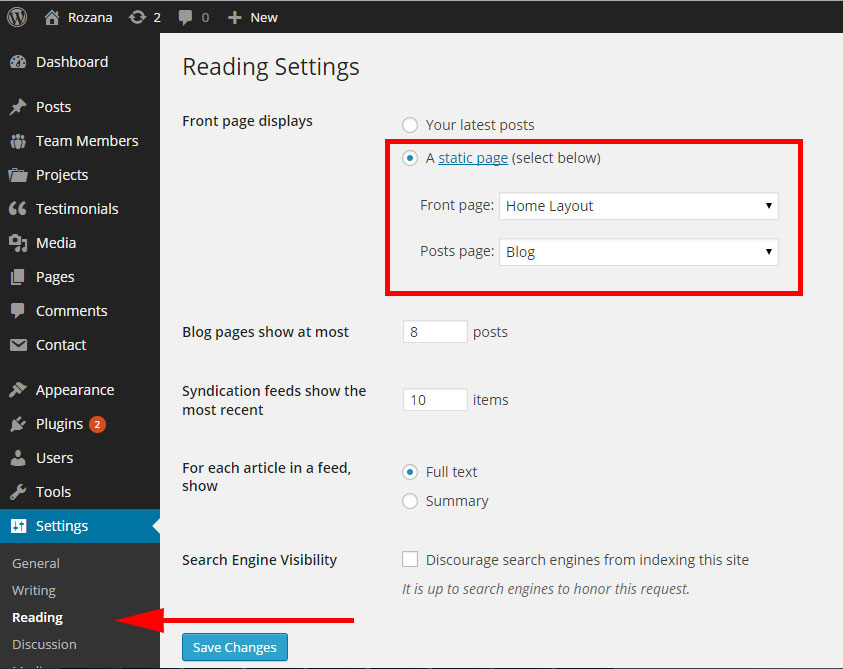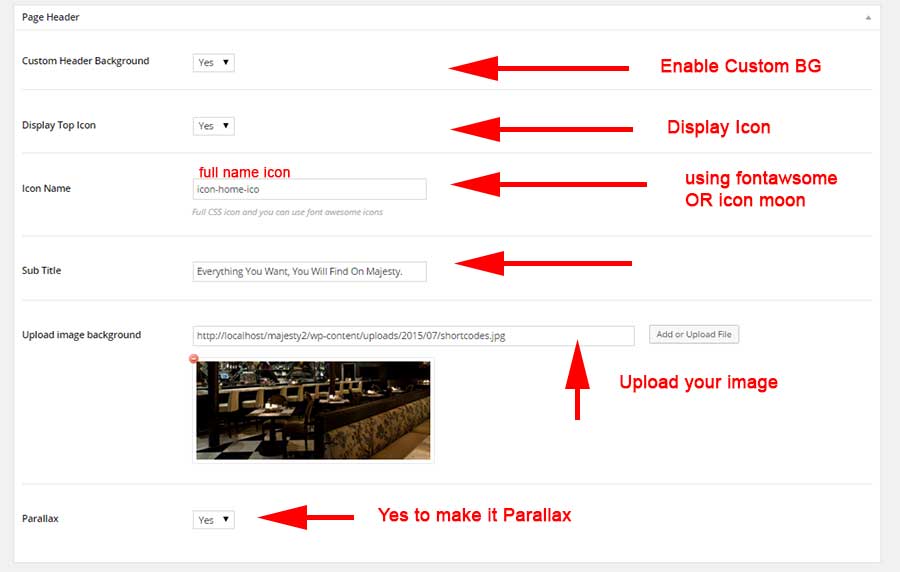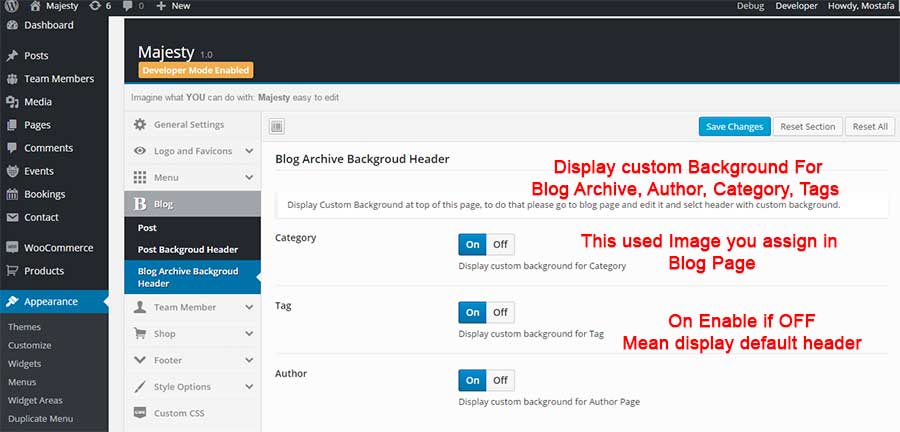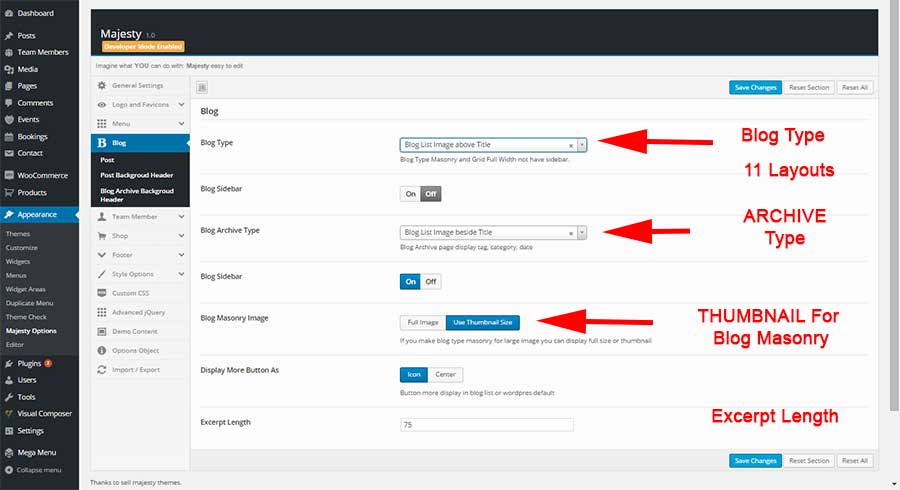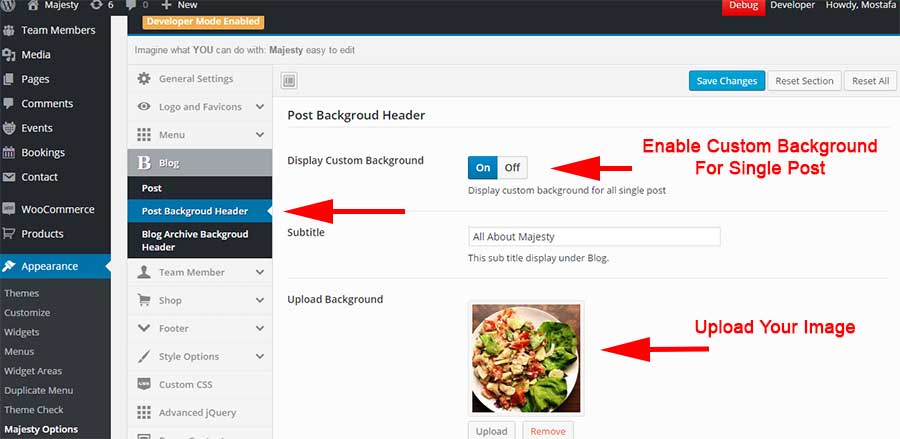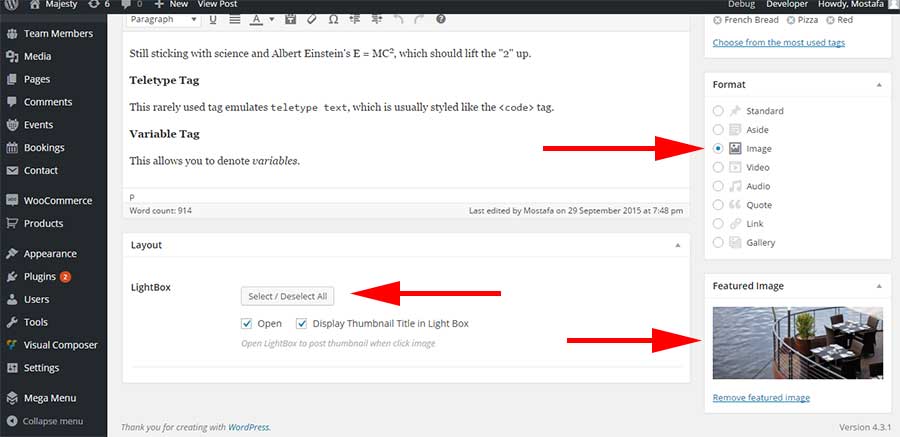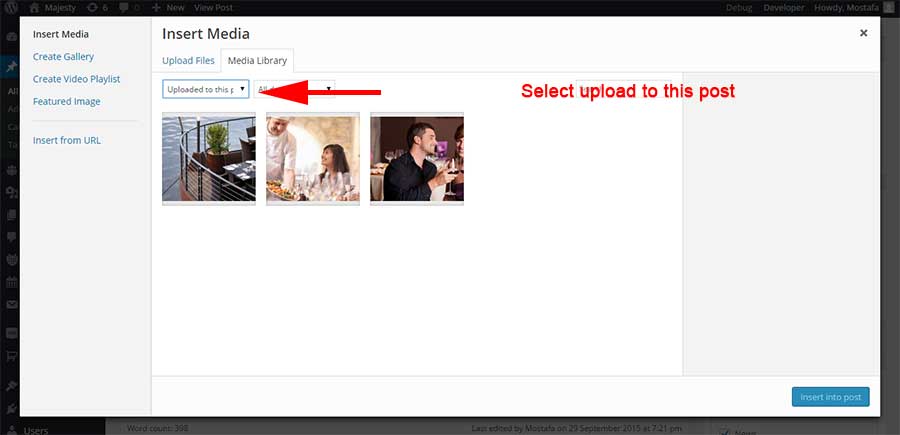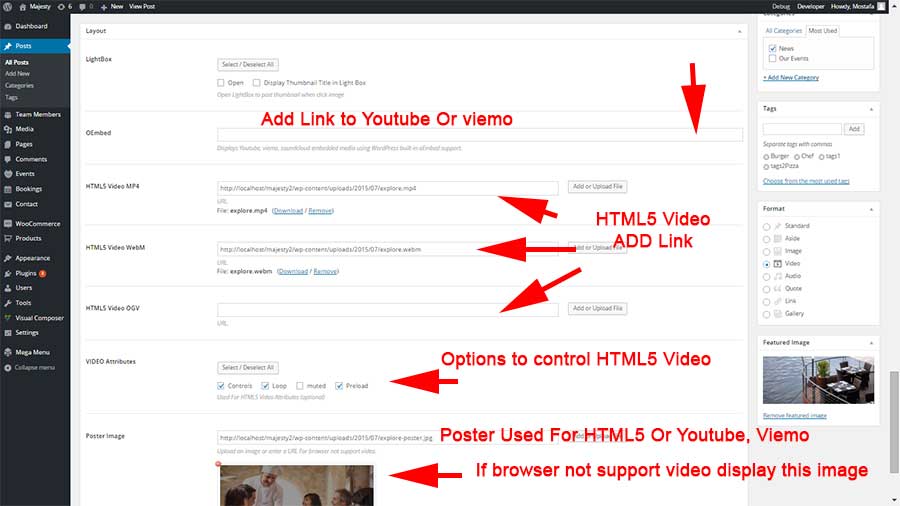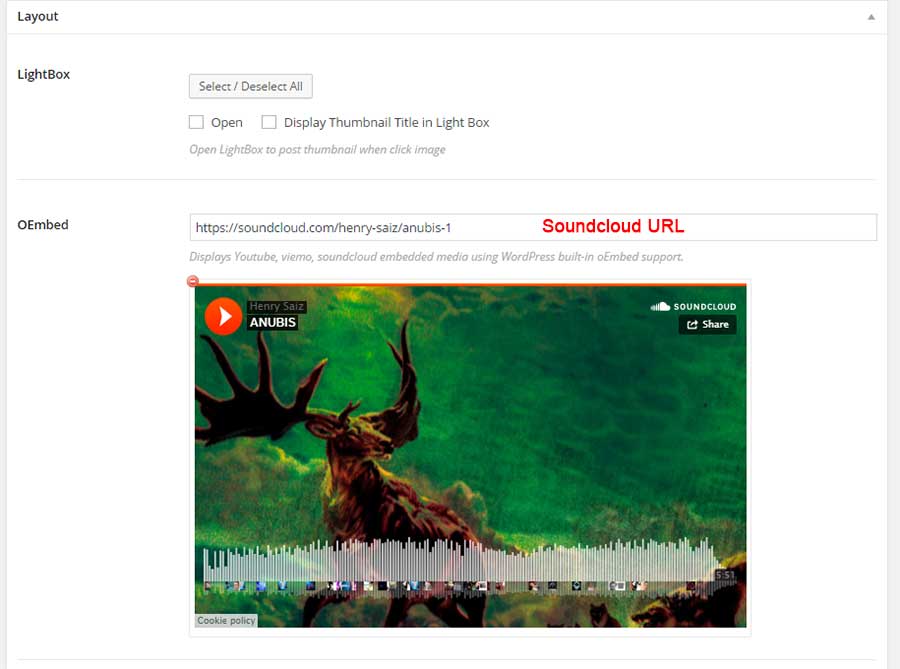<< RETURN TO HOME
Blog
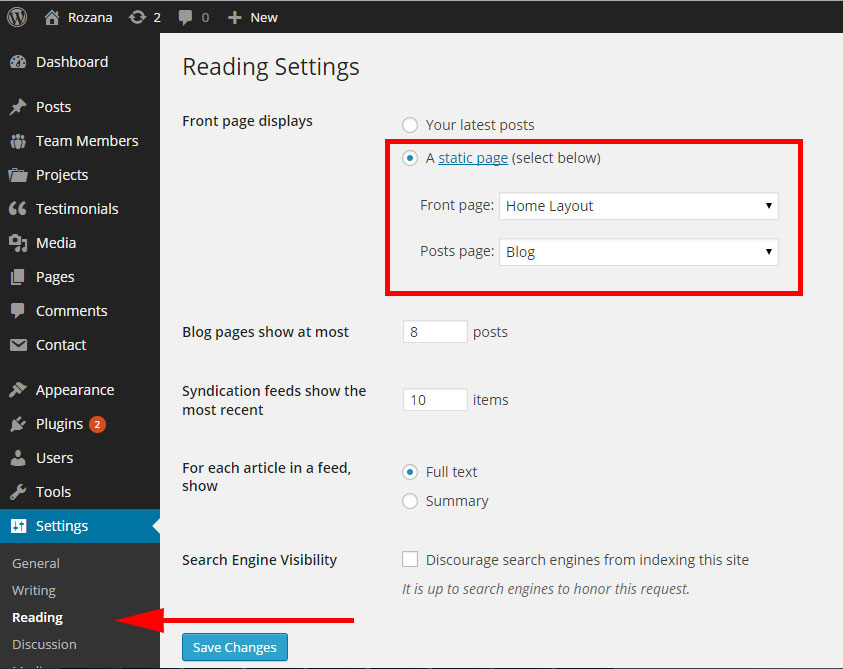
Custom Blog Background Header
- Edit Blog Page and go to metabox Page Header.
- Fills data like image.
- For Archive Page & author, Category, Tags, .. if You need to used Custom Background please go to wpadmin > Appearance > Theme options > blog > section blog archive Background Header.
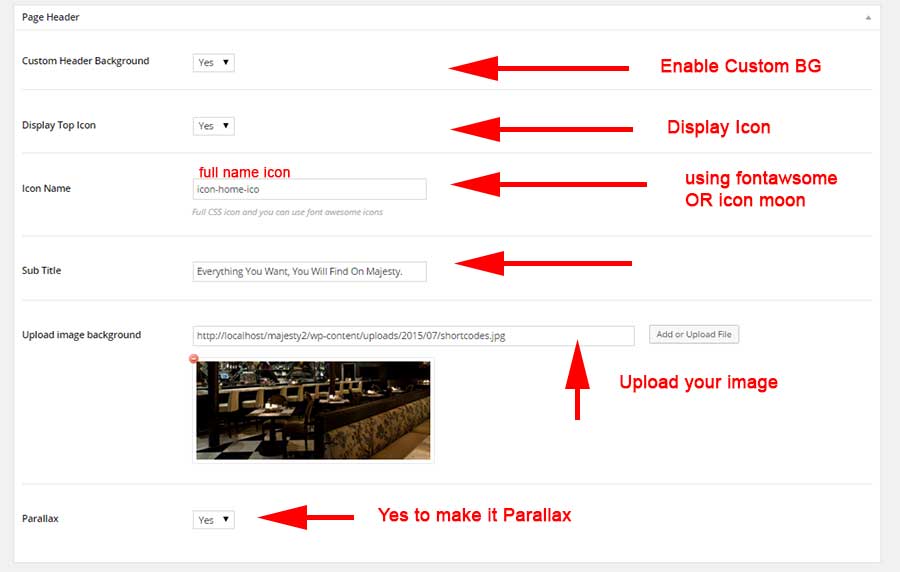
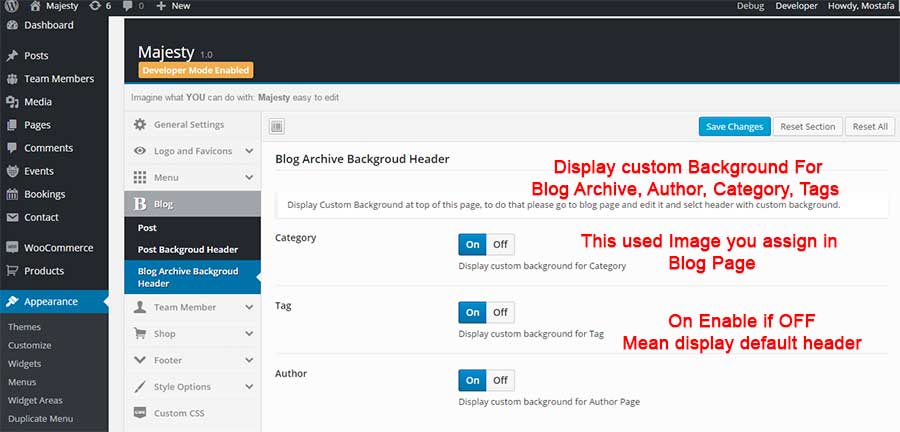
Blog Layout
- Go to wpadmin > Appearance > Theme options.
- Select blog type from 11 layouts.
- any layout has Full Width it's means no sidebar.
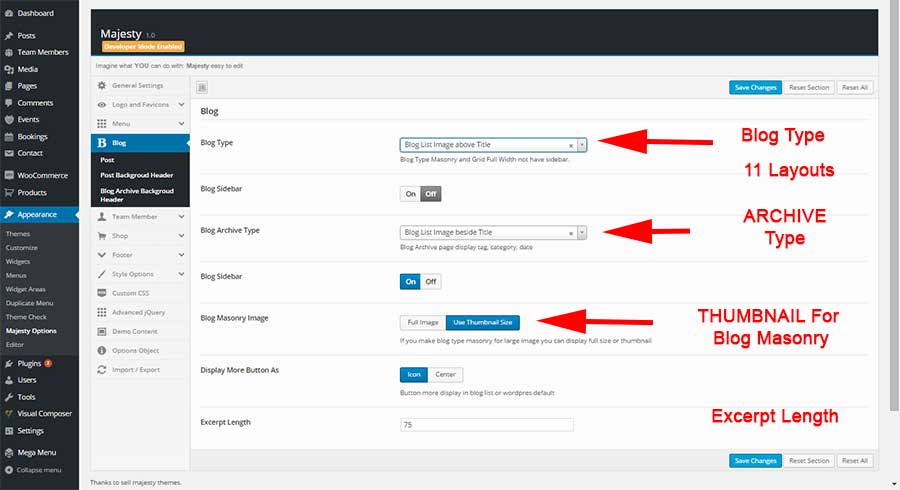
Single Post Custom BackGround
- Go to padmin > Appearance > Theme options > blog > Post Background Header.
- Upoload your image and add subtitle text.
- This Image Display in All Single Post and also subtitles.
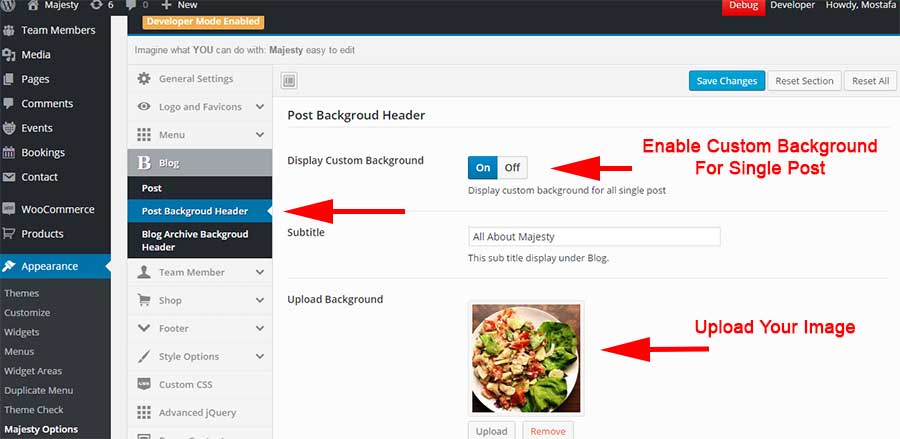
Blog Thumbnails
If you used Blog Masonry this mean your image height >= 1215px its Important
and you can assign to used full large image Or thumbnails for masonry by wpadmin > Appearance > Theme options > Blog > Blog Masonry Image.
Post Format Image & standard
- Only Add Thumbnails and its display at single Post and you can select if user can click it to display large image using lightbox.
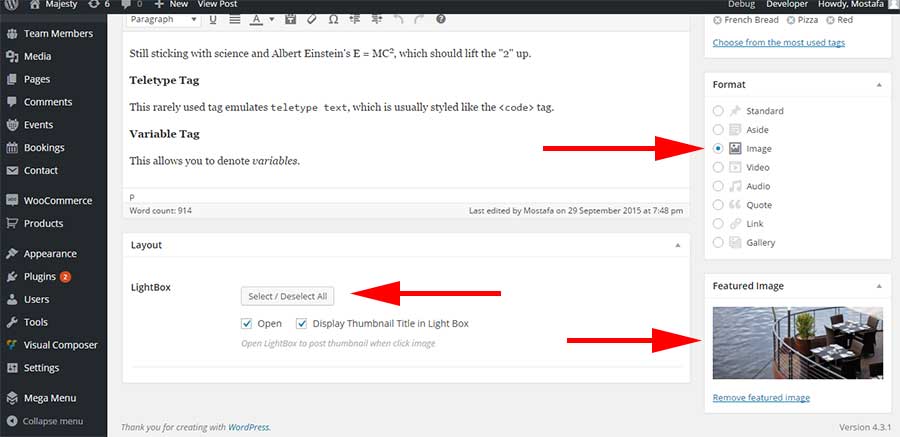
Post Format gallery
For Gallery post upload images in this post using button add media and upload this image.
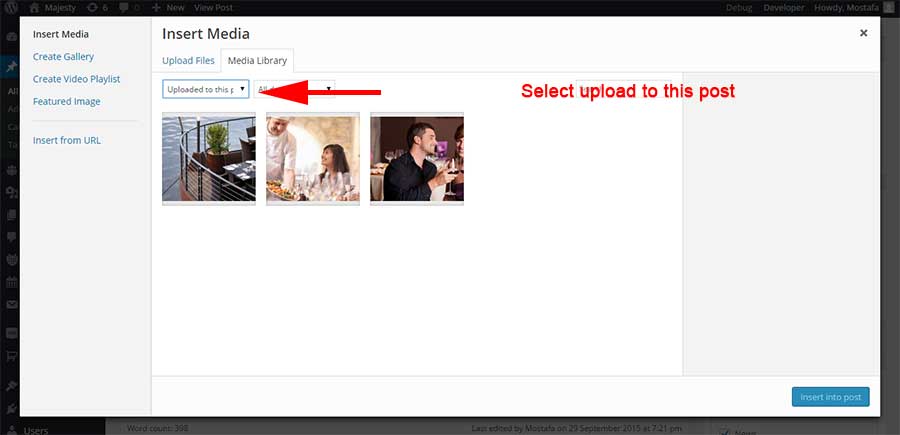
Post Format video
For video post add video url in metabox [only youtube and viemo or HTML5 Video].
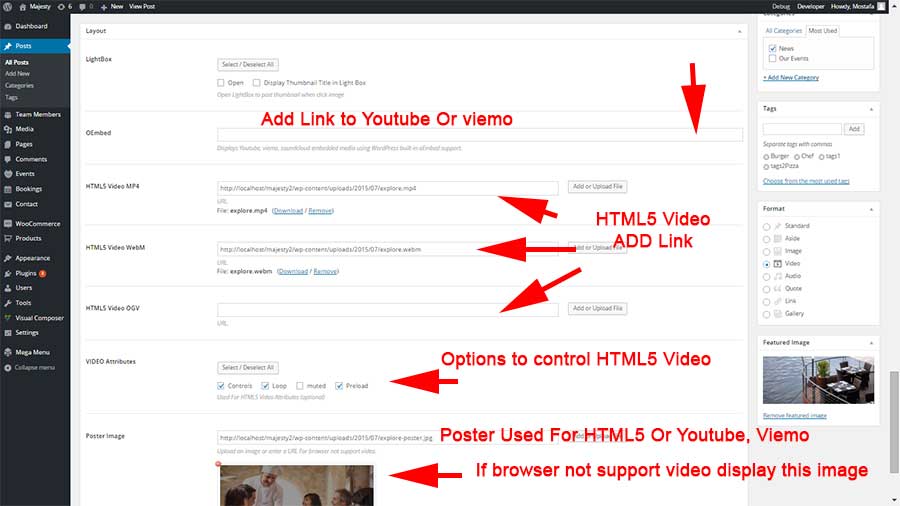
Post Format Audio
For audio post add audio url in metabox [only soundcolud].
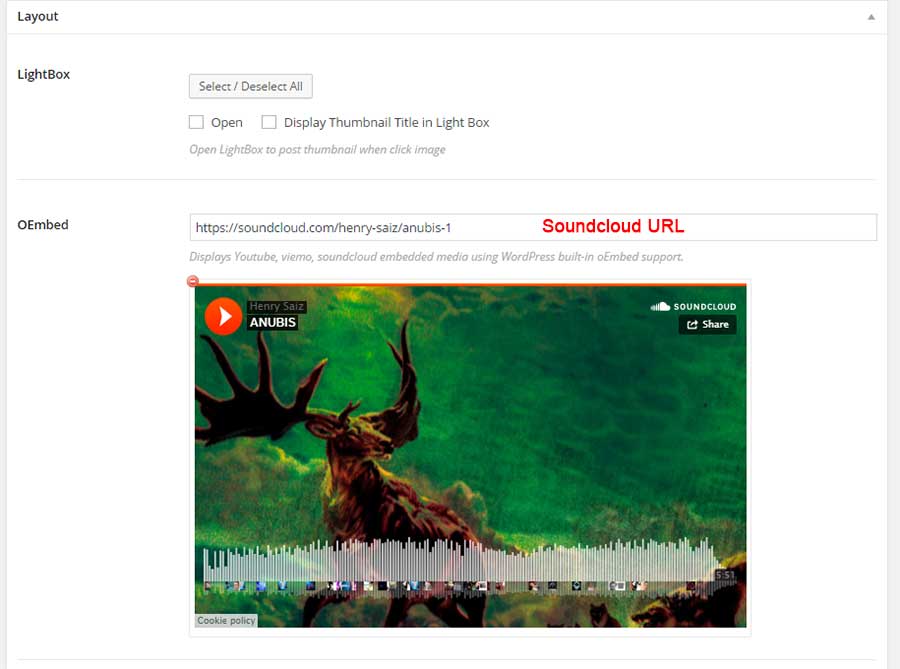
Post Format Link
Post have link inside content this make theme display first link at top of post.
Post Format Quote
Post have quote inside content this make theme display first Quote at top of post.